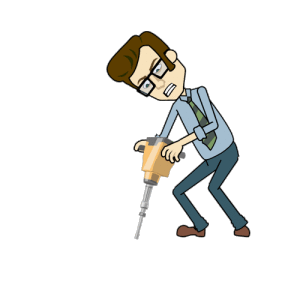 The LMS received updates to many areas. List items include;
The LMS received updates to many areas. List items include;
- Report modifications throughout including the ability to set a persistent date range and an
 accordion feature to alleviate much of the scrolling in the Session Overview reports. This is where the Lesson and Grader reports are accessed. As the time and use on the system has grown, so have enrollments in courses and sessions. That means time to access the most current reports too has increased.
accordion feature to alleviate much of the scrolling in the Session Overview reports. This is where the Lesson and Grader reports are accessed. As the time and use on the system has grown, so have enrollments in courses and sessions. That means time to access the most current reports too has increased. 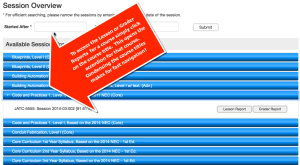 By setting a “Started After” date the instructor can manage the amount of sessions that always appear and thus must be sifted through to get to the session they are looking for. Each time the instructor returns to the Session Overview area, the date set will STILL BE THERE — No need to set the date fence each time. To access older sessions, simply change this date fence. Head over to your reports (or click here if you are logged in) and check the Course/Session Summary area to see for yourself how to make answering the question of how your class is performing faster.
By setting a “Started After” date the instructor can manage the amount of sessions that always appear and thus must be sifted through to get to the session they are looking for. Each time the instructor returns to the Session Overview area, the date set will STILL BE THERE — No need to set the date fence each time. To access older sessions, simply change this date fence. Head over to your reports (or click here if you are logged in) and check the Course/Session Summary area to see for yourself how to make answering the question of how your class is performing faster.
- Also, as a part of this release, and not to be outdone by all of the report updates, we have designed a Printable Study Guide!!! …..You read that right….
a P-R-I-N-T-A-B-L-E study guide!
This item will be available (in a few days) for fully answered 1st attempt quizzes that are submitted from it’s release forward. Once this item is deployed I will send  out another flyer to let everyone know.
out another flyer to let everyone know.
- To explain the item more fully, there will be a few caveats for accessing the study guide. For students, the quiz must be the first attempt, saved answers for every question in the quiz, and the quiz submitted. Upon fulfilling those requirements, the student may print a pdf of their work. If the student does not meet each of those three requirements, they will not be able to print a study guide for that quiz.
- Instructors will have a little different set of rules for access to the print feature. It is for the most recent attempt, saved answers for every question and the quiz submitted. The reason for the difference for instructors is noted in the concept that an instructor may teach the same course over multiple years and with the errata system, there possibly may be changes from attempt to attempt.
- Finally, for either role (student or instructor) access to printing the study guide ends when the horizon date of the session is met. That just means no going back years later to print a study guide. At that point it would make more sense to just retake the quiz. There is much to say about this item and to that end there will be an announcement next week for a webinar, likely for the middle of April, where I will go over this and all of the LMS system updates released today.
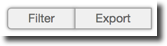 In the meantime, check out each of the reports and take special notice of the Filter and Export buttons in the upper right corner on nearly every report page. Under each button you will find items to enhance your use of each report. From completed-by dates to including or excluding inactive users (users made inactive in the roster area of the enrollment app), to showing extra attempts or only averaging specific lessons, many additions were made in the same location to each report.
In the meantime, check out each of the reports and take special notice of the Filter and Export buttons in the upper right corner on nearly every report page. Under each button you will find items to enhance your use of each report. From completed-by dates to including or excluding inactive users (users made inactive in the roster area of the enrollment app), to showing extra attempts or only averaging specific lessons, many additions were made in the same location to each report.
- Be sure to look for the announcement of the webinar and more info provided in the blog!
- If you do feel you see anything a little odd with the layout of the reports, be sure to clear your cache.
