When looking for a specific Grader or Lesson Report, the use of the Star ted After and Started Before filters are very handy in narrowing down the search.
ted After and Started Before filters are very handy in narrowing down the search.
The Started After date can be set to show only those sessions that were created after a specific date. Thus culling from view those starting before that date.
The Started Before date can be set to show only those sessions that were created before a specific date. Thus culling from view those starting after that date.
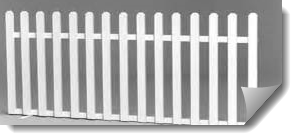 These two boxes act as a fence around which sessions you are looking for. A nice addition to this functionality is that the dates set are persistent. That allows you to set the dates once and not have to set them again until you decide to change the location of the fence. If you want to view older sessions, just set the Started After date to somewhere further into the past. If the Started Before date is too current, set it out into the future or just leave it blank.
These two boxes act as a fence around which sessions you are looking for. A nice addition to this functionality is that the dates set are persistent. That allows you to set the dates once and not have to set them again until you decide to change the location of the fence. If you want to view older sessions, just set the Started After date to somewhere further into the past. If the Started Before date is too current, set it out into the future or just leave it blank.
Another new feature of the Session Overview area is an accordion concept. With enrollments rising due to time on the system for users, the scrollable list of sessions got longer and longer. Looking for a DC Theory session report required scrolling not only course titles but all sessions for all course titles. By adding an accordion and collapsing all of the data between course titles, the space to scroll narrowed greatly. It also created a slightly quicker access to the reports found because the query being run is only for the sessions within the fence, for that course. To open the accordion, simply click on the course name.
rising due to time on the system for users, the scrollable list of sessions got longer and longer. Looking for a DC Theory session report required scrolling not only course titles but all sessions for all course titles. By adding an accordion and collapsing all of the data between course titles, the space to scroll narrowed greatly. It also created a slightly quicker access to the reports found because the query being run is only for the sessions within the fence, for that course. To open the accordion, simply click on the course name.
With use of the date fence and the accordion, navigation time will decrease for accessing Grader and Lesson Reports.

