 We are very sorry to note, but at this time we are having an issue with new sessions of courses created utilizing a session name previously utilized on other courses.
We are very sorry to note, but at this time we are having an issue with new sessions of courses created utilizing a session name previously utilized on other courses.
An example to explain: Let’s say I have an enrollment for DC Theory, Level I, 2nd Ed. called: 1A4 2018-19 that was completed early last week (or really any time in the past). Now this week I try to create an enrollment in Conduit Fabrication, Level I, 2nd Ed. for the same or different group of students. When I try to use the same session name of, 1A4 2018-19, the system will not allow me to place it in the cart and displays the error above.
This is not how the system is designed to work. You should, and have always been able to use the same name across different courses. The correct rule is that you may not use the same name for sessions of the same course. At this time, this rule is jumping across courses. We are aware of the issue and working to clear it. We are very sorry that we are experiencing this bug.
A poor work-around is:
![]() In the example above, use a name for the session that you have never used before in any course, then after submitting the course, edit the session and name it what you wanted using the cog and clicking Edit Session Name.
In the example above, use a name for the session that you have never used before in any course, then after submitting the course, edit the session and name it what you wanted using the cog and clicking Edit Session Name.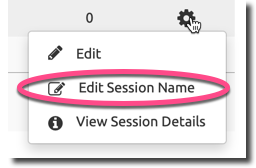 This is not at all a preferable solution. It is just a work-around until we fix this bug.
This is not at all a preferable solution. It is just a work-around until we fix this bug.
There is no issue with adding users to existing sessions or creating new sessions using unique names to your training location.
I will post again as soon as we have this issue resolved. The team is actively working on it right now. We know how important it is this system runs as it should and are very sorry for this inconvenience.
