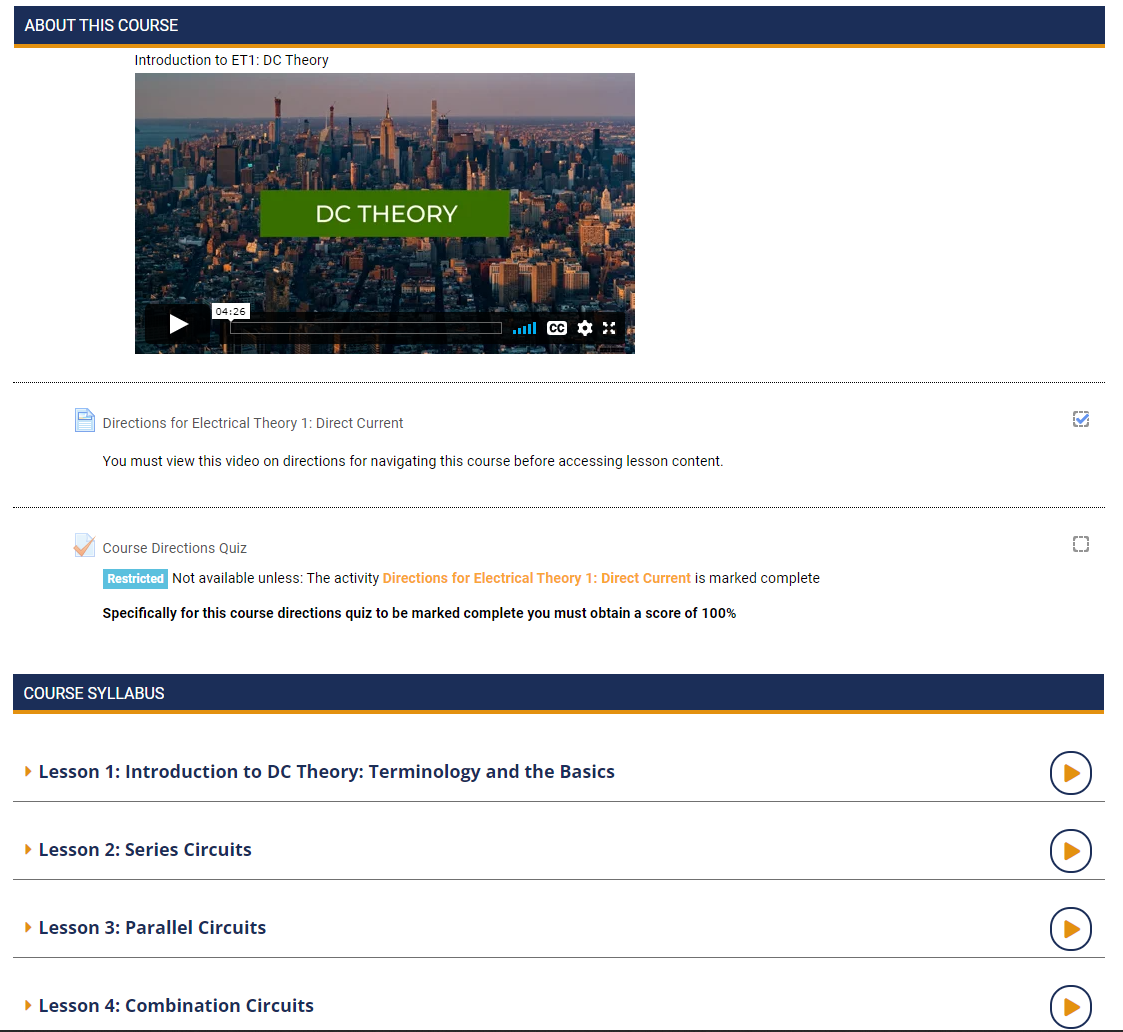One of the key components of delivering computer-mediated learning (CML) is the ability to support more time utilizing labs and allowing the apprentice to apply the theories to real world tasks and scenarios. As we add more support to each course for optional in-class participations, we wanted to share with you where to locate them.
We also want to share with you how we are addressing a policy change for the attempt process for CML course quizzes. Please read about the CML quiz policy update near the end of this post.
Last, free stuff is always a good price, so be sure to check out the last section of this post to learn about some free stuff.
Courses and Lessons with Labs
Below, we have outlined the CML course and its associated labs.
- Electrical Job Information 1:
- Lesson 6: Six labs on wire-pulling are in the Instructor Resources area.
- Lesson 7: One lab on devices and switches in the Instructor Resources area. This lab goes with Basic Circuiting Simulator in the courseware section and tutorials. This lesson also includes a link in the courseware area for the Virtual Reality, Branch Circuit Wiring course.
- The labs are outlined and explained in the Instructor Course Guide.
- Construction Drawings
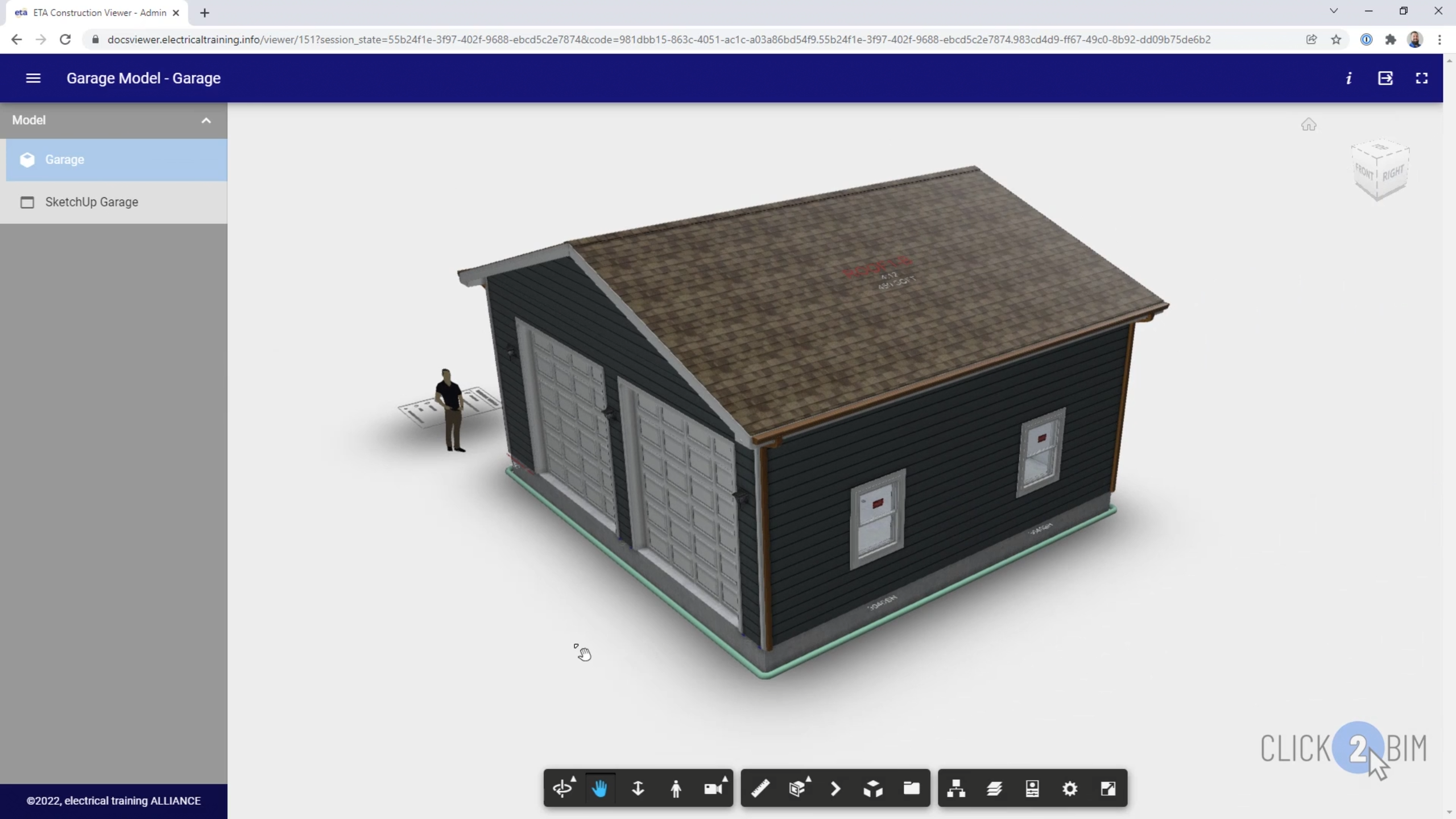 :
:
- Lessons 2 and 6: Three in-class activities are available in the Instructor Resources area
- Lessons 2 and 6: Three in-class activities are available in the Instructor Resources area
- Installer/Tech Drawings and Specifications:
- Lessons 9, 10, 11, and 12: Activities are in the courseware area. These activities include a fill-in PDF and any needed prints, specifications, and resources to complete the lab. Answer keys are in the Instructor Resources area.
- The Instructor Course Guide outlines the location and use of the activities.
- Applied Codeology_2020:
- Lesson 1: one in-class participation – student and instructor versions are in the Instructor Resources area.
- Lesson 2: two in-class participations – student and instructor versions are in the Instructor Resources area.
- Lesson 3: five in-class participations – student and instructor versions are in the Instructor Resources area.
- Lesson 4: three in-class participations – student and instructor versions are in the Instructor Resources area.
- Lesson 7: one in-class participation – student and instructor versions are in the Instructor Resources area.
- Lesson 8: one in-class participation – student and instructor versions are in the Instructor Resources area.
- Lesson 9: four in-class participations – student and instructor versions are in the Instructor Resources area.
- The Instructor Course Guide outlines the location and use of the ICPs.
- Electrical Theory 1: Direct Current
- Lesson 8:
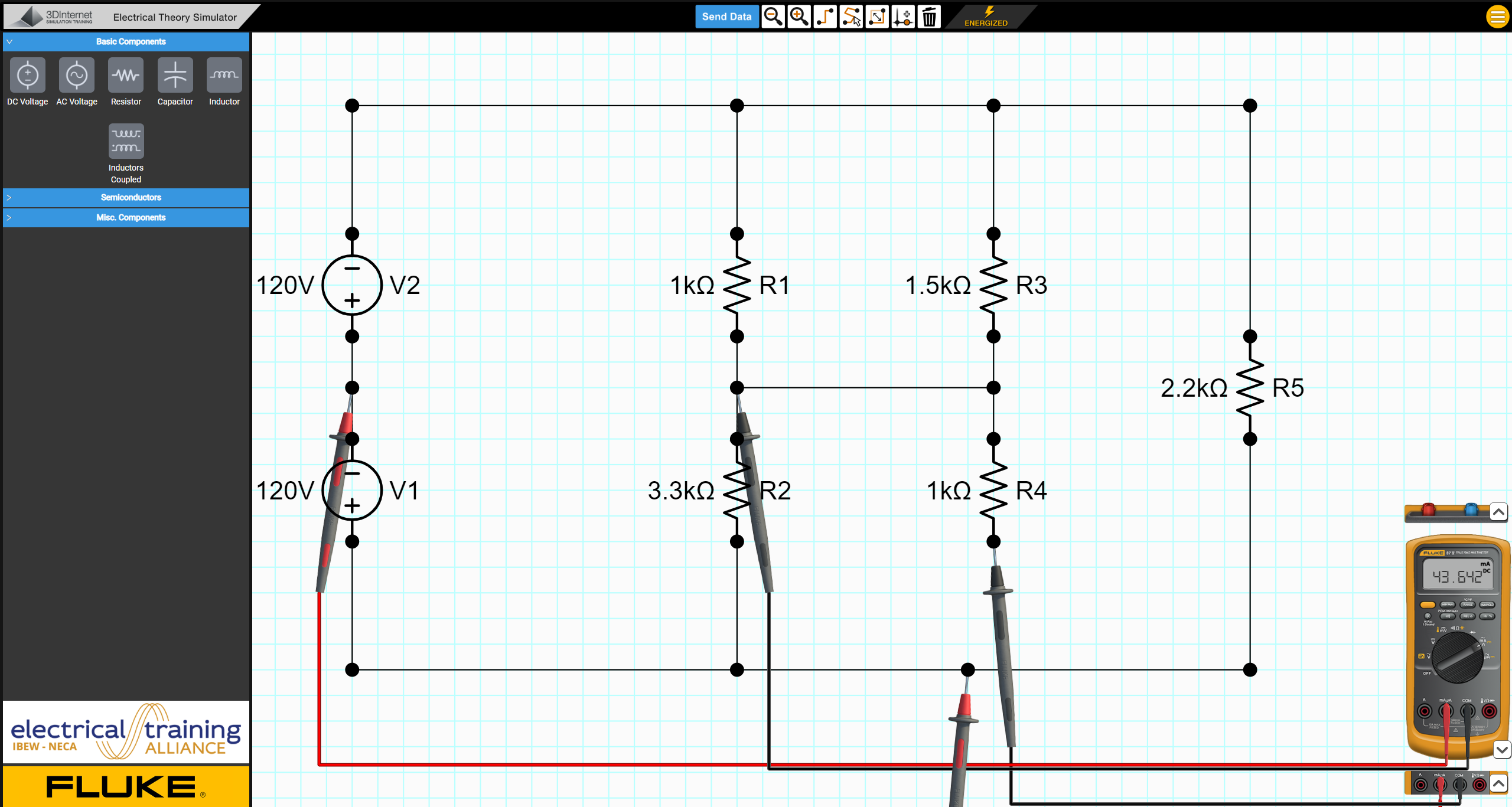 71 course assets from the training modules are placed here and grouped by lesson topic. 59 of them are videos, and 12 are activities. Optional use can be for introduction to, or remediation of, the training.
71 course assets from the training modules are placed here and grouped by lesson topic. 59 of them are videos, and 12 are activities. Optional use can be for introduction to, or remediation of, the training. - Lesson 9: 32 Electrical Theory Simulator labs grouped
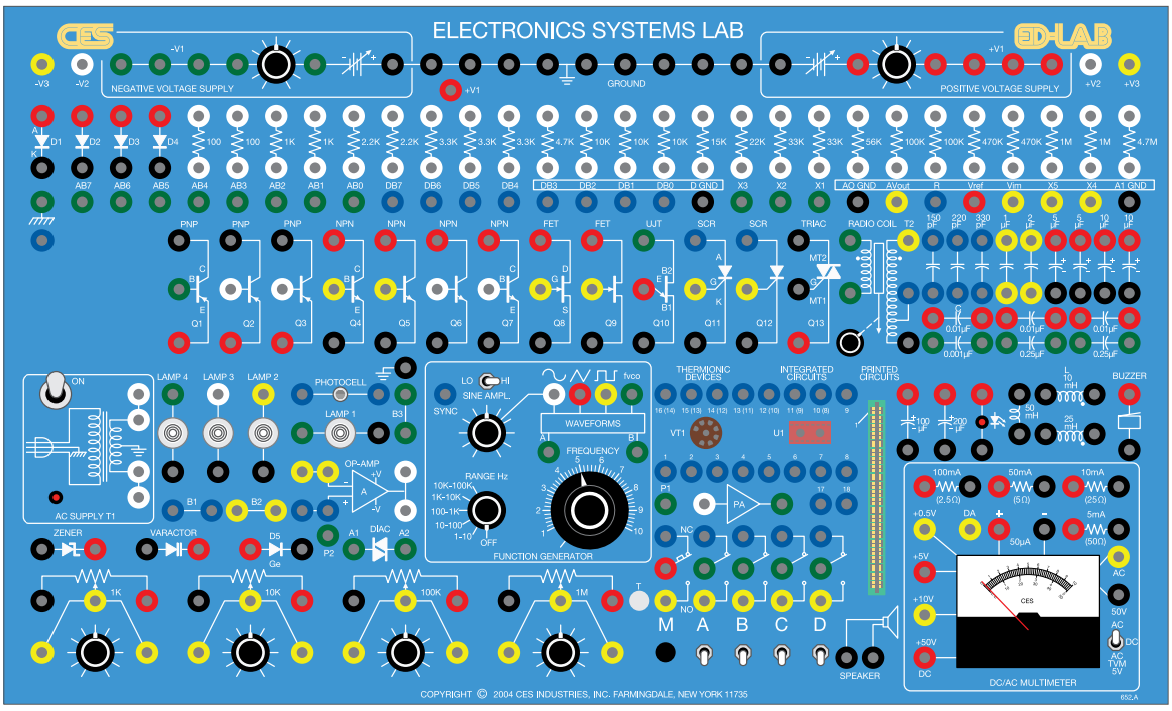 by lesson topic are placed and linked on the lesson 9 page. 33 Electronics Systems Labs (both student and instructor pdf versions) are in the Instructor Resources Area, grouped by lesson topic.
by lesson topic are placed and linked on the lesson 9 page. 33 Electronics Systems Labs (both student and instructor pdf versions) are in the Instructor Resources Area, grouped by lesson topic.
- Lesson 8:
Virtual Reality Links in Courses
The following courses have the link to the Virtual Reality, Branch Circuit Wiring course within them. Those are:
- Codes and Practices 1, Level I, Based on the 2011 NEC
- Codes and Practices 1, Level I, Based on the 2014 NEC
- Code, Standards, and Practices 1, Level I, Based on the 2017 NEC
- Code, Standards, and Practices 1, Based on the 2020 NEC
- Code, Standards, and Practices 1, Level I, Based on the 2014 NEC
- Code, Standards, and Practices 1, Level I, Based on the 2011 NEC
- DC Theory Level II – 2nd Ed.
- DC Theory Level IV – 2nd Ed.
- Job Information 1 Level I, Based on the 2020 NEC Lesson 10
If you have a particular hands-on activity that you use and think may be beneficial for a specific course, lesson, or better yet, learning objective, please share it with us so that we can share it with the rest of our industry. Our goal has always been to produce the most complete training resource for the industry, built for and by the industry. Locate the submit activities link at the bottom of course pages to share with your peers.
CML quiz policy update
A number of components of a CML course are built to a standard specification.
- An About This Course area is placed in the syllabus page of the course to communicate important aspects to all users of the course
- Instructor Course Guides can be found in the Instructor Resources area
- Lesson Information (the introductory information) is shared as a resource document in the instructor resources and is designed to communicate to the learner important aspects for the lesson they are on
- Course Instructions are shared with the student to explain the expectations for completing the course and often to share why the learner is learning the material to begin with. There are times a quiz is placed immediately following the instructions to verify basic understanding.
- Lesson Activities: The lesson quizzes include “gating” to re
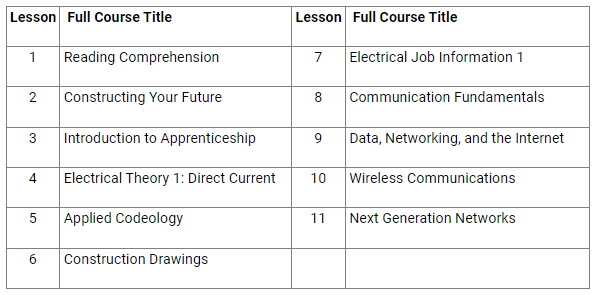
Courses with enabled attempt delay setting quire the student achieves a minimum score prior to accessing next steps in the training.
- A new update to support protection of the learning management service will be enabled. A delay of 10 minutes between 1st and 2nd attempts, along with a 30-minute delay between the 2nd and all subsequent attempts will be enabled on August 19th for all CML courses.
- Communication to users of the course will be placed in the About This Course space as follows.
Lesson quizzes allow unlimited attempts. The only restriction is a system delay of 10 minutes for students between 1st and 2nd attempts and 30 minutes between 2nd and any subsequent attempt. The CML Progress report displays an average score of all attempts at each quiz.
- CML Progress reporting has been added to the reporting area to support administration of the training to track student progress. This report displays an average of each lesson attempts scores. This is different than the typical blended learning style reporting. Those reports default to 1st attempt and allow filtering to display the highest, last or average of attempts. The CML Progress report displays data for all components required in the course and then displays an average score for scored items.
- A common question has come up about the CML Progress report and how to interpret it for identifying a student as having passed a course. As a rule, the determination for passing training is a local one. The report may at times display a course grade that is below your passing mark for an individual. For example, a student that scores 60% on the first attempt at a quiz and a 75% on the second attempt, will unlock access to the next lesson with the recorded 75% attempt. The score on the report however would display a 67.5%. (clicking deeper allows the administrator to see all attempt details) The determination of whether the student has passed, is to be determined by JATC policy. Basically, the system is delivering information for programs to use for administering their policies.
Last thing… did you know that there is a free CML Sample course? There sure is. By Training Director request, we have created a free course that you may be enrolled in (Please find it in the Training Management System enrollment area). The course is titled 2022 Sample CourseWare and includes one lesson from each of 11 CML style courses. This course is designed to deliver examples of some of the latest courseware released by the electrical training ALLIANCE allowing you to dip your toe into seeing a CML constructed course at no cost.
Be sure to check out the instructor resources and the instructions per each topic. Please note that the instructions are the exact ones you would find within that specific topic in the full course. They are not meant as instructions for how this example course is designed to function.
For questions regarding in class participations for CML courses, please contact Marcus Burleson at mburleson@electricaltrainingalliance.org
For questions regarding CML courses in general, please contact Greg Greiner at ggreiner@electricaltrainingalliance.org
Thanks for reading!