 The choice of which features of the Learning Management System (LMS) your program would like to use is finally here! We sent out emails over the last two weeks to the program admins but here is a recap.
The choice of which features of the Learning Management System (LMS) your program would like to use is finally here! We sent out emails over the last two weeks to the program admins but here is a recap.
Since July, all programs have (more…)

 The choice of which features of the Learning Management System (LMS) your program would like to use is finally here! We sent out emails over the last two weeks to the program admins but here is a recap.
The choice of which features of the Learning Management System (LMS) your program would like to use is finally here! We sent out emails over the last two weeks to the program admins but here is a recap.
Since July, all programs have (more…)
The PTSI Online Learning System (OLS) and the Training Management System (TMS) will be undergoing system performance, security, and maintenance upgrades. Please avoid using the OLS and the TMS this weekend.
LMS & TMS System Maintenance Notice
The Online Learning System has a scheduled maintenance outage.
Date: July 3rd, 2021 from 9am – 9pm Eastern.
Affected Systems: The Learning Management System (LMS) and Training Management System (TMS) will be offline during this time.
Detail: This outage is to apply updates and improvements to our enterprise system. As the system has evolved, and continues to do so, this and other proactive procedures are applied to ensure that the foundation that our system relies on remains powerful, scalable, and secure.
Extra Important Details:
The Legacy Test Generator has been undergoing a phase-out over the last few years. The legacy system was built on Flash. Flash has had a long and prosperous life for use in delivering online resources; however, that will end on December 31, 2020. As a result, this system will no longer function beyond 2020, and access to exams for all courses will only be through the LMS Assessments tool.
We have completed migrating exams from the Legacy Test Generator to the new Online Assessments system; however, Legacy Test Generator exams for 2011 Code-related and 2012 Electrical Safety-Related Work Practices (ESRWP) courses will not be converted. To support those program still using some of those older courses, we have created multiple exam versions in PDF format that you can request. For each exam version, we have three variances with the same set of questions shuffled across the three.
The following is the list of courses for which we have PDF exams available. To request exams and answer keys for these courses, please reach out to Steve Strickland by phone at 888.652.4007 or by email at sstrickland@electricaltrainingalliance.org, and let him know if you want different exams (different questions on each) or variations of the same exam (same questions shuffled).
For more information on the decommissioning of the Legacy Test Generator, please see those posts.
Legacy Test Generator Conversions Are Complete!
The Legacy Test Generator Decommissioned as of 12/31/2020
 The electrical training ALLIANCE has been diligently working on updating the available training resources for the LMS Instructor. In recent years, the training materials were updated from the original LMS Instructor course to a Managing Electrical Training resource area. Today, the course has been improved upon and updated to be the Instructors main stop for (more…)
The electrical training ALLIANCE has been diligently working on updating the available training resources for the LMS Instructor. In recent years, the training materials were updated from the original LMS Instructor course to a Managing Electrical Training resource area. Today, the course has been improved upon and updated to be the Instructors main stop for (more…)
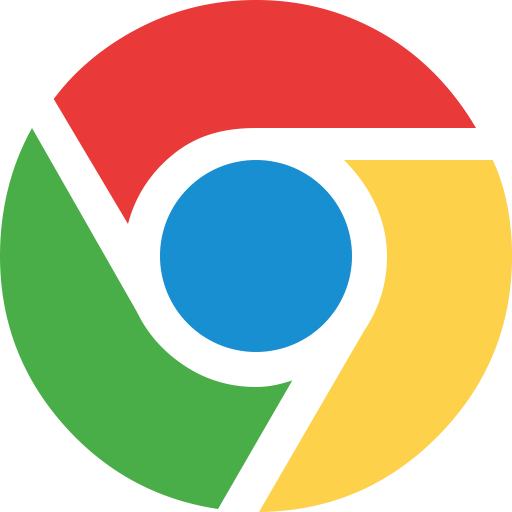 The Chrome browser has made a recent change affecting how PDFs are displayed. This is true when accessing some of our linked PDFs from our site just like it is from other internet sites.
The Chrome browser has made a recent change affecting how PDFs are displayed. This is true when accessing some of our linked PDFs from our site just like it is from other internet sites.
 The issue is that users are unable to view the entire document when opening that document in a Chrome browser. The user may be limited to seeing the first page of the PDF and not being able to scroll to other pages. The entire PDF may be viewed by downloading it to the user’s local device and opening from there. Currently, this issue is specific to Chrome browsers. We have found a solution to the problem and are addressing the issue as we find PDF documents showing the described symptoms. If you or your students encounter this issue of not being able to view all pages of a PDF, please submit an errata ticket from within that particular lesson and then download the PDF for viewing or view it from within a different browser.
The issue is that users are unable to view the entire document when opening that document in a Chrome browser. The user may be limited to seeing the first page of the PDF and not being able to scroll to other pages. The entire PDF may be viewed by downloading it to the user’s local device and opening from there. Currently, this issue is specific to Chrome browsers. We have found a solution to the problem and are addressing the issue as we find PDF documents showing the described symptoms. If you or your students encounter this issue of not being able to view all pages of a PDF, please submit an errata ticket from within that particular lesson and then download the PDF for viewing or view it from within a different browser.
Thanks For Reading!
The following message was shared by Executive Director Todd Stafford to all programs on September 17, 2020, via Broadcast Memo.
As a reminder of this change happening, here is that message again, coming to you via the Blended Learning Blog. – Please have a wonderful weekend.
The electrical training ALLIANCE strives to meet the daily needs of our JATCs by continually improving curriculum content and delivering tools for the benefit of the apprentice. Following vNTI, we were asked by Training Directors about modifying some of the available settings in the Learning Management System (LMS). Our goal, just like yours, is and always has been to help the apprentice engage in quality learning during their apprenticeship and throughout their careers. With that in mind, last month, we sent out a survey to get feedback from you regarding two LMS settings: Activity Access Locking and Review Mode Access Locking.
For a review of the full descriptions of these settings, please access this link. (Be sure to click on the image to view the full 2-page PDF)
The results are in. Thank you to all those who participated in the survey. We heard you, and we are taking action. The positive responses and thoughtful comments that we received regarding both features were outstanding and appreciated. It is together that we will best provide solutions to help in training within this industry.
The two settings that we were asked to survey you about require different levels of effort to enact and maintain.
Based on your feedback to the survey, we have determined to begin using this setting at a 60% level. This setting is not at all to state that anyone believes 60% is an acceptable value of proficiency on coursework; however, we are merely modifying what is currently set at
0% and raising the minimum level of effort on quizzes to access a quiz review to 60%. This, in turn, continues to allow you and your programs to administer local policies on performance requirements. The use of the report data continues to enable you to administer your own local response to performance requirements.
To say it another way, your JATC’s local policies and procedures should still dictate the successful coursework completion requirements as this setting does not make any changes to the construct of what you have made for your apprentice requirements.
September is a busy month for training, for planning, for fixing, and then for rinsing and repeating among all the many things…As with many well-laid plans, sometimes a few things do not go according to them. Please read on to note an announcement about the best access to the Inside and Outside Transformer Simulators when using Microsoft Edge of Firefox; a note about an issue with our errata submission process from September 4th to 12th; and a quick announcement about the release of the Motor Control Simulator. (more…)
An internet outage affected the electrical training ALLIANCE systems today, (8/30/20) as it did many other providers. The issue was found to be with a third-party internet transit provider incident with Century Link that then cascaded to affect many other services. This meant services like Cloudflare, Hulu, the PlayStation Network, Xbox Live, Feedly, Discord, and dozens of other services, like ours, reported connectivity problems Sunday morning. Please see this post for more details.
We saw issues appear on our monitors with the LMS, TMS and the IC systems just after 6:30am EDT Sunday. These issues were intermittent but began to stabilize fully just after 11am EDT. A notice was posted to the login pages of all systems, as well as status on onlinesystemstatus.org. These notices were pulled down following recovery of the programs.
We have a team continuing to monitor the situation and will post updates as needed. We know how important these services are and will continue as always to monitor and communicate regarding site access.