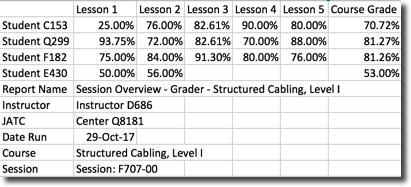- Printable References

- Textbook Chapter Review Questions
- Report modifications to remove Flash components and pesky asterisks from CSV exports
These are recent updates and additions to the Learning Management System — the Blended Learning tool.
![]()
We have completed converting our legacy Captivate (Flash-based) information sheets to the new printable references for all Inside courses. In a previous post we announced that we were replacing all of the Captivate (Similar in look to PowerPoint Slides) Info Sheets to a presentation-possible HTML format for display, with a Printable PDF feature. These are now complete across the curriculum. One course, preparing users for the Crane Certification was left out of this update as in time the files will be updated to a new Printed Textbook.
New additions to the Instructor Resource area are; Textbook Chapter Review Question Answers. …now that’s a mouthful…
These answers can be found by Instructors and Administrators by clicking the Blue Resources button for the specific course and lesson listing the textbook as a reference. We have currently uploaded the review question answers for the following books:
- Grounding_2017
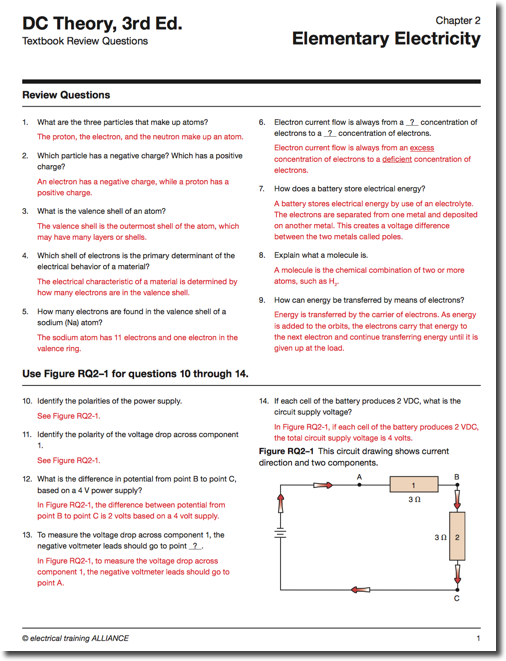
- Grounding_2014
- Codeology_2017
- Codeology_2014
- Code Calculations_2017
- Fire Alarm_2017
- Fire Alarm_2014
- Fire Alarm_2011
- Health Care_2014
- Health Care_2011
- DC Theory
- AC Theory
- ESRWP_2015
- ESRWP_2012
- Intro to Network Technologies
- Instrumentation
- Power Quality
More review question answers are being worked on and will be loaded when ready. Not all textbooks were published with a separate answer list, but where we are able, they will be loaded.
Flash components have been removed from all reports. All Flash components related to the Reports have been updated to support the non flash enabled, installed, allowed or updated settings.
We also cleared the Asterisks from the CSV exports on all reports to allow the Excel Spreadsheet cells to act as expected.
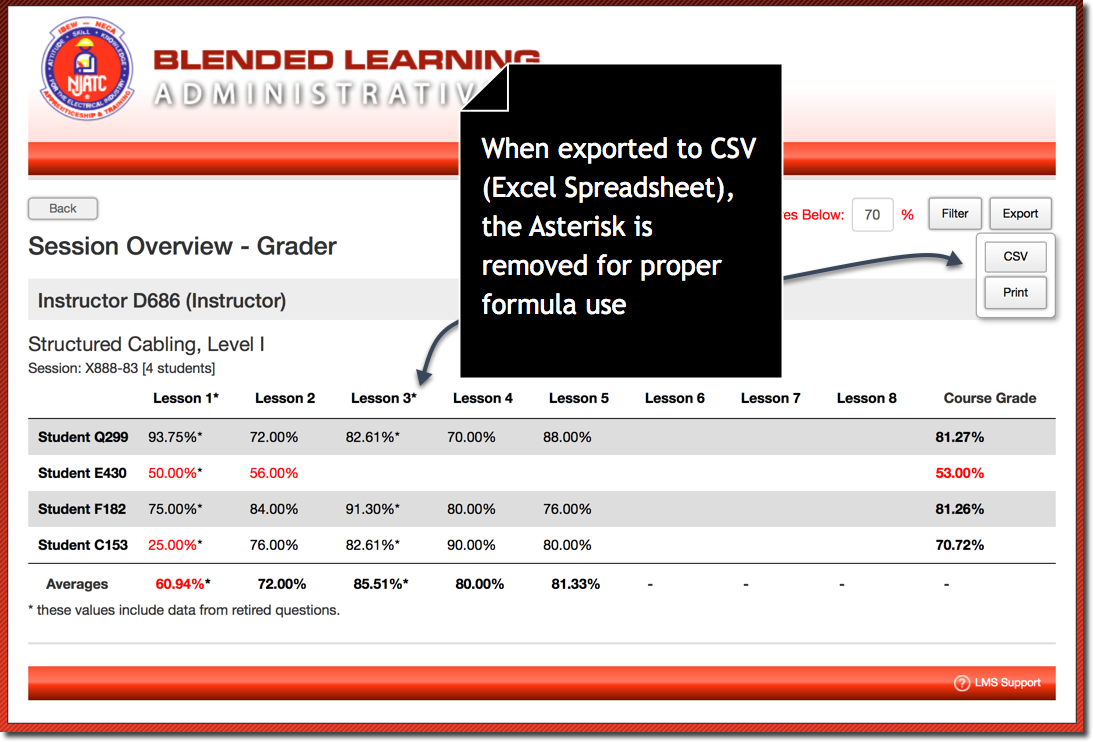
Our friendly pumpkin has arrived to show how that report would export to CSV — Note the absence of the asterisk. In the past the asterisk shown above in the LMS, teleported into the spreadsheet cell. It then changed the cell from a percentage to a text field and would require clearing before formulas would work smoothly.
Have a wonderful Fall season!!