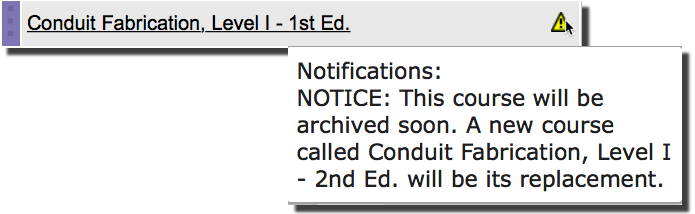Many of the new courses slated for the 2018-19 Calendar School year [identified here] and the 2018 Catalog, have been turned on in the past month. The rest are still in process, but slated for use as described in those articles. A future article after NTI will be posted when the details are ready for listing all recently released content.
Many of the new courses slated for the 2018-19 Calendar School year [identified here] and the 2018 Catalog, have been turned on in the past month. The rest are still in process, but slated for use as described in those articles. A future article after NTI will be posted when the details are ready for listing all recently released content.
The message here focuses on the Archiving of courses. Some of the new courses turned on recently replace existing ones. When this occurs, we Archive the course being replaced once it’s new-use is no longer part of the system. On August 7th we will archive the listed courses below. Archiving a course does not remove access for those already enrolled. Archiving affects only new enrollments, not existing ones. Read on to get the full explanation.
August 7th, 2018 Courses to be Archived List
- Conduit Fabrication, Level I – 1st Ed
- Intrusion Detection, Level I – 1st Ed
- Code and Practices 2, Level I – 2nd Ed – 2011 and 2014 versions
- Code and Practices 2, Level II – 2nd Ed – 2011 and 2014 versions
- Code and Practices 2, Level I – 2017 version
- Code and Practices 2, Level II – 2017 version
- Transformers, Level III – 1st Ed
- AC Theory, Level II, featuring the ETS – 2nd Ed
- Lighting Essentials, Level II – 1st Ed
- Motors, Level II – 1st Ed
- Crane Certification Prep Course for the Electrical Industry – 1st Ed.
Describing Archiving
So, what does Archiving a course mean? It means that no new sessions of the course may be created. Existing sessions where there is still time left on them, may continue to have new students added as needed. This is done by simply choosing the existing session from the drop down in the enrollment area of the TMS and adding students or instructors as desired. How is there time left on them? The bullets below describe the rules for sessions and access. Fear not, if a new session of a course is created one day and the course is archived the next, there is still a year’s time where the Administrator may add students to this session.
Here are a few items to keep in mind:
- Creating a new session allows for the Administrator to add students and instructors to it for 1 year
- When a student is added to a session, from that moment, they get 1 year of access to that course
- For each new student enrollment in a course, that enrollment extends access to all of their existing enrollments by a year — This is what makes it possible to continue to access content years after completing it. It’s also the logic behind the ability of an apprentice to review say, DC Theory, when they are in 5th year studying for a state exam for instance.
After a course has been in archive for a year, we remove it from distribution. This still does not affect a users access to the course…it just completely limits any new enrollments from occurring as all session time has ended.
![]() There is another way we offer for investigating important aspects of courses. Within the CLCS is a Notification Icon . Where this icon appears in the CLCS to the right of a course title, hovering over it will outline the notification. Sometimes it relates to when Credits will be allotted, the need of a Test Generator Exam to be completed, or in the case of this one below, that it will be archived soon.
There is another way we offer for investigating important aspects of courses. Within the CLCS is a Notification Icon . Where this icon appears in the CLCS to the right of a course title, hovering over it will outline the notification. Sometimes it relates to when Credits will be allotted, the need of a Test Generator Exam to be completed, or in the case of this one below, that it will be archived soon.
Thanks for reading, can’t wait to see you at NTI!